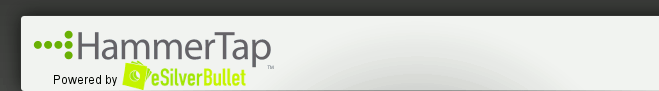| Uninstalling a HammerTap Application |
 |
Out with the old, in with the new
For best results, we recommend uninstalling any previously installed version of a HammerTap application before installing a new version. Uninstalling a program is easy, and only takes a moment.
Step 1.
From the Start menu, go to Settings: Control Panel.

Step 2.
Double-click "Add/Remove Programs"

Step 3.
Scroll down to find the program you need to uninstall. Click on it once to highlight it and click "Add/Remove". A wizard with guide you through a quick uninstallation process.

Step 4.
Install the latest version of your favorite HammerTap application. Enjoy!
|