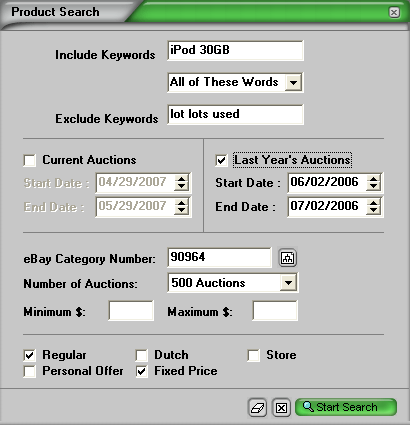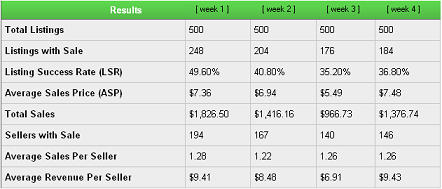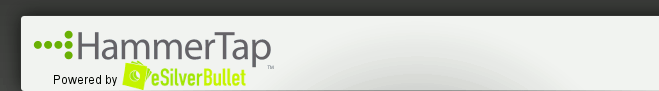 |
 |
 |
Lesson 9: Trending for SuccessâUtilizing Last Year´s AuctionsHey Research Pro, Honestly, I have to tell you. If you have toughed it out and are still with me, you are way ahead of the competition. You are also way ahead of anyone who dropped out after lesson 1 or 2. I have to congratulate you, but I´m sure you have already seen the benefits through your auctions. So, by now you know HammerTap inside and out, right? (I´d better see you nodding your head!) You know how to successfully research a product or category, and then optimize your listing according to your research results. However, we have only been looking at one side of the equation. Everything we have done up to this point in time has been for the current eBay market. But, an executive knows that the market has trends: general trends and trends for a specific product. Let´s say that after the last lesson, I decided to enter the iPod 30GB market and invest in a large shipment of iPods. Although we know exactly what features to use, how long to list the item, what keywords to use, and the most effective starting price, what we don´t know is the time of the year that is best to sell. Maybe in June for graduation, or around the holidays, or even the start of summer. When do I start selling and stop selling to make the most profit? Answering these questions will help you monitor and understand market trends for your product and category. And the best part about it is you have already learned how to do it in the previous lessons! Using Last Year´s AuctionsA wise man once said, "You don´t know where you are going unless you know where you came from." That saying applies in this case. How can we know the upcoming market trends unless we examine the past trends? That´s where HammerTap´s exclusive YearAgoTM trending analysis comes in. (Don´t you love how HammerTap is constantly saving the day? Kind of like Batman used to do!) To get started, let´s open up our iPod 30GB filtered report. Once the report is open, click Your research criteria will be shown for this saved report. (Remember how we included and excluded keywords to make it more accurate?) Now, instead of looking at Current Auctions, let´s look at Last Year´s Auctions. To do this:
Now your results will come back in the same windows we have been learning how to use throughout this course. Trending for SuccessNow that you are looking at Last Year´s Auctions, what do you look for? How do you find the trends that will help you be successful? Let´s go back to To do this:
Now you should have four reports open. You will be able to move between these reports by clicking on the report tabs on the bottom navigation bar. Resize the four reports so you can compare the Results for each report side by side. Now we can see the trend for ASP and LSR for our iPod 30GBs. In my results below (yours will be different because the dates are different) it looks like our iPods will have the best LSR in the first week, but will have the highest ASP in the second week. Depending on my focus (a better selling rate or a higher average selling price), I will want to consider opening and closing my auctions on the dates that were most successful for that particular focus. (Note: Week 1 may have the highest LSR because I did the research as the holiday season began. If I invest in iPods, this means that I should end my sales about one week after the beginning of December!)
Wait just a minute! This seems like an awful lot of work just to sell an iPod! Well, you´re absolutely right. Using Last Year´s Auctions to find the trends for Average Selling Price and Listing Success Rate is more useful when you have a large inventory of products you want to move. For example, if I had a truckload of iPod 30GBs, I would want to find the peak times for selling my product. Then, as an executive, I could build my inventory around the sales trends (just like a retail store would). Optimizing Your Auctions According to the TrendsNow that we know when to start selling our iPods according to the trends for the next month, we can find ways to optimize our listing according to the trends from last year. This goes back to all of the techniques you have already learned in past lessons. You can go through Last Year´s Auctions and find:
See how slick that is? I mentioned how executives always make sound decisions based upon facts. This is the exact type of information executives use to plan for the future. For example, Jen Cano, PR Director for HammerTap, was selling Godiva chocolates for Valentine´s Day. She used Last Year´s Auctions to find out that the peak sales did not start declining until the week after Valentine´s Day. (Because of all those guys who forgot and scrambled a week later.) This trending will not only make you a more powerful seller, but will help you more effectively build and grow your business on eBay. Assignment #9: Utilize Last Year´s Auctions Now it´s your turn to research your own product and check for trends. Over the next month, when is the best time to sell your product? Do the same research for your category (keep in mind that with Category and Seller Search, you can look up information for up to a three-month period). What are the category trends over the next three months? For example, does the best End Day change over time? What about the End Hour? You will be surprised at some of the trends you discover. CONGRATULATIONS! you´ve just finished Lesson 9 of the HammerTap Tutorial! If you have questions or comments, please remember to let me know. Look for Lesson 10 in your inbox in a day or two. Or, if you can´t wait, move forward to Lesson 10 right now. Or, return to Power to Profit Tutorial Home Page |
|||||||
 .
. Notice the dates when you select Last Year´s Auctions. Now, instead of searching closed auctions for the last month, we are searching closed auctions for the upcoming month that took place a year ago. This will tell us what happened in the market for the upcoming month last year. (Keep in mind that with Category and Seller Search, you can search info for up to a three-month period.)
Notice the dates when you select Last Year´s Auctions. Now, instead of searching closed auctions for the last month, we are searching closed auctions for the upcoming month that took place a year ago. This will tell us what happened in the market for the upcoming month last year. (Keep in mind that with Category and Seller Search, you can search info for up to a three-month period.)