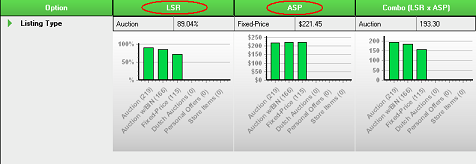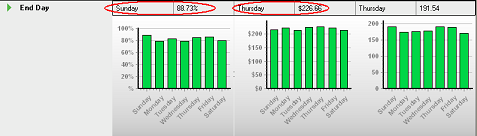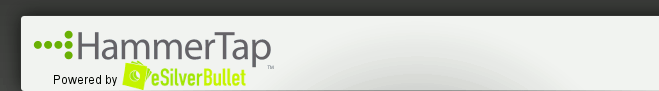 |
 |
 |
Lesson 4: Five Minute Research RecipeâUtilizing the Findings WindowHi eBay PowerfulSeller Protégé, Today´s session gets right to the meat of what HammerTap is all about (no pun intended to the recipe title!) and how to make more money with your products. It´s about the single MOST important aspect of auction success, answering the questions: WILL MY PRODUCT SELL? and HOW MUCH MONEY CAN I EXPECT TO MAKE? Now, if neither of these two questions interests you, you can skip this session. Of course, you may want to choose a different career path, too! But if these answers have been eluding you, you´ve come to the right placeâHammerTap. And to me, of course! ;) Have you ever listed an item for sale and wondered, "Will this item sell?" or "How much money will I make?" or "How can I best list the item to increase my chances of selling and increase my profits?" Of course you haveâbecause we all have. HammerTap answers those questions with just a quick glance at the Findings window. Introducing the Findings Window!Now that we know how to do three different searches and then filter those searches to get accurate results, we are now ready to dive into the results and begin optimizing our auctions. Let´s start by opening up our iPod 30GB filtered report and clicking on
With just a quick glance, the Results tell us the Total Listings, Total Sales, Average Sales Price and Listing Success Rate, as well as other information for our iPods. (Don´t forget that we filtered this report and this is now accurate data.) For our example, we can see that iPods have a Listing Success Rate (LSR) of 83% and an Average Sales Price (ASP) of $219.50. Now ask yourself, do I want the average, or do I want to optimize my auction to make more than the average? With HammerTap you can literally know your odds before you go to auction. You can see the overall LSR and ASP, which are also depicted in the graphs to the right. (LSR is the pie chart and ASP is the line graph.)
What if HammerTap can help you WIN just 20% or 30% more often? What if HammerTap can help you make 20% or 30% more profit? It will pay for itself VERY quickly, wouldn´t you agree? Optimize Your Auctions with the Findings WindowNow, the key to a really good recipe is having a good mixture of tasty ingredients. When it comes to you listings, these ingredients are all the things that will affect the outcome of the final product. This is done through optimization. Optimizing your listing is done by selecting the key listing features (all the "ingredients" found in the Findings window) that bring you both the highest success rate and highest selling price. We´ll start at the Findings window, because that´s where you´ll find excellent summaries of the results that HammerTap is "crunching" for you. After today´s session you will:
I remember the first time I opened HammerTap to research a product I wanted to sell on eBay. My first thought was, "Whoa, what are all these numbers?" But over time, I have quickly learned how to research my products and optimize my listings. Below the Results, you will see four columns titled Option, LSR, ASP, and Combo (ASP x LSR). One of the secrets to becoming a more powerful seller is that you need to understand the importance of both LSR and ASP in the Findings window. Let´s look at the first option togetherâListing Type. What listing type should I use for my iPod? What listing type should you use for your product? Well, that depends. If you want to sell more products, look at the LSR column and find out what listing type will bring you the greatest sales success. If you want to increase your profits, look at the ASP column to find which listing type will give you the most money. If you weren´t sure where to begin reading these reports before now, these columns are a fantastic, simple place to start.
When you see the LSR and the ASP columns, think of them this way: LSR (Listing Success Rate): The numbers in this column tell you the elements and features that are likely to boost your chances of making a sale. You´re looking for the highest percentage in this column to decide which listing element will give you the best chance of selling. ASP (Average Sale Price): The numbers in this column tell you the elements and features that are likely to boost your ending sales price. You´re looking for the highest dollar amount in this column to decide which listing element will give you the best selling price. Go ahead and look at the other auction features that will boost the success rate and profits for my iPods. Now Let´s Look a Little DeeperLet´s see what else the Findings window has to offer. Let´s find out which day is the best to end my auction. To do this:
In this example, the LSR for Sundays is the highest at 88.73%, but the ASR for Thursdays is the highest at $226.66. Even though more auctions closed on Sunday than on Thursday, auctions on Thursday closed with a higher sale price. Depending on which factor is more important, you may choose to close your auctions on Sunday or Thursday. Examining the success of other factors will also help you decide which is most important (we will examine this later). What Do the Numbers Mean?Below are some common questions about what the numbers mean: Is X% a good success rate?: People often ask whether 40% or 50% or 60% is a good success rate. The answer isn´t a simple yes or no answer. If you can list the product more than one time and still make a profit, the answer is yes. If your profit margin is too narrow to list the product multiple times, then the answer might be no. It really depends on your situation, the price you´ve paid for the item, and how much the research says you can make on it. Should I follow the best LSR (Listing Success Rate) or the best ASP (Average Sale Price)?: The research in HammerTap has been organized to fit two basic strategies: selling a higher volume (LSR) or selling at a higher price (ASP). You should follow the one that fits your strategy. For example, if you have just purchased 100 widgets at a bulk rate, you´ll want to do whatever helps you move more merchandise in a shorter time period. You know that if you sell more items, even if they´re sold for slightly less, you´ll make more money in the long run. In this case, you´d want to take advantage of the listing elements with the best LSR (Listing Success Rate). If, on the other hand, you have a unique item, you´re probably less concerned with how quickly it sells and more concerned with how much money you can make for it. In this case, you´d want to implement the listing elements that had the best ASP (Average Sale Price). What is in the Combo column?: The Combo (ASP x LSR) column lists the "happy medium" (the options with the highest combined LSR and ASP). Though the average sale price in the LSR column may be lower than the one in the ASP column, this feature has an overall greater chance of yielding both a high sale price AND a high listing success rate. Five Minute Research RecipeNow, you can see that in five minutes, I could look through the Findings window and cook up answers to the following questions:
Now the recipe is thisâcreate a smooth combination of these options and your success will be higher than the average and your sales price will also be higher than average. That´s the reason you got HammerTap, right? To sell more and make more, and this is exactly how you do it! Assignment #4: Whip up your own batch of auction optimization Now YOU research an item or two you´re thinking about selling on eBay. Run a Results report and determine what your likelihood of selling is, what price you can get, and whether it will give you a profitable return on your investment when ALL your product costs and seller fees are considered. After that, look through the rest of the Findings window to find a smooth combination of listing features that will result in the perfect product recipe. Be sure to look at ways to increase your sales success rate (LSR) and your profits (ASP). Note: Don´t forget to narrow your research results like we discussed in Lesson 3. This will give you more accurate information as you start making executive auction decisions. Once you have whipped up your product, you´re ready to list and sell!
As you´ve conducted research for these iPods, I´m sure you have already noticed how much the market has changed from the time I did the research to now, when you are completing the same research. That´s the great thing about eBayâit is ALWAYS changing! CONGRATULATIONSâyou´ve finished this session! Have questions? Our support team is standing by to assist you. Look for Lesson 5 in your inbox in a day or two. Or, if you can´t wait, move forward to Lesson 5 right now. Or, return to Power to Profit Tutorial Home Page |
|||||

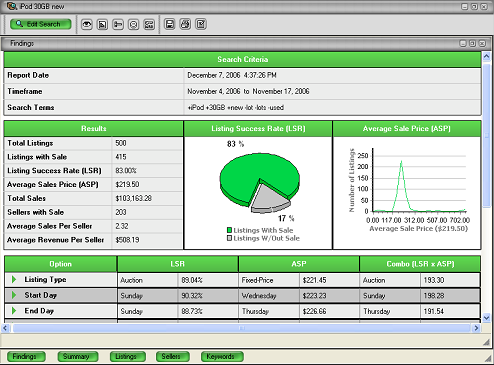
 By the way, did you realize that LESS THAN HALF of all eBay auctions end in a sale? For some categories and products, it´s a lot less than that! That also means that eBay collects a LOT of listing fees from people who don´t realize a dime of return on their investment. Now, if you don´t BEAT THOSE ODDS, you can count on DOUBLING YOUR FEES in real costs because you´re only going to close a sale about half the time. The rest of the time, your money is WASTED!
By the way, did you realize that LESS THAN HALF of all eBay auctions end in a sale? For some categories and products, it´s a lot less than that! That also means that eBay collects a LOT of listing fees from people who don´t realize a dime of return on their investment. Now, if you don´t BEAT THOSE ODDS, you can count on DOUBLING YOUR FEES in real costs because you´re only going to close a sale about half the time. The rest of the time, your money is WASTED!