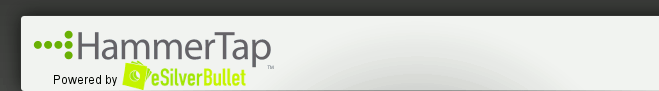 |
 |
 |
Lesson 4: Trending for SuccessâUtilizing Last Year´s ListingsHey Research Pro, By now you know PowerWeb inside and out, right? (You´re nodding your head, right?) You know how to successfully research a product or category, and then optimize your listing according to your research results. However, we have only been looking at one side of the equation. Everything we have done up to this point in time has been for the current market. But, an executive like you knows that the market has trends: general trends and trends for a specific product. Let´s say that after the last lesson, I decided to enter the iPod 30GB market and invest in a large shipment of iPods. Although we know exactly what features to use, how long to list the item, what keywords to use, and the most effective starting price, what we don´t know is the time of the year that is best to sell. Maybe in June for graduation, or around the holidays, or even the start of school. When do I start selling and stop selling to make the most profit? Answering these questions will help you monitor and understand market trends for your product and category. And the best part about it is you have already learned how to do it in the previous lessons! Using Last Year´s ListingsA wise man once said, "You don´t know where you are going unless you know where you came from." That saying applies to your listings. How can we know the upcoming market trends unless we examine the past trends? That´s where HammerTap´s exclusive YearAgoTM trending analysis comes in. (Don´t you love how HammerTap is constantly saving the day? Kind of like Batman used to do!) Let´s start a new search for iPod 30GBs, but instead of selecting Recent Listings, let´s select Last Year´s Listings. To do this:
Trending for SuccessNow that you are looking at Last Year´s Listings, what do you look for? How do you find the trends that will help you be successful? The same way you looked at your research for Recent Listingsâbut with a twist. This time, you should look at the research with an eye toward the futureâif this is how the market looked for the coming month to three months one year ago, how will this affect the way you should list your product now? When you know how a product will do one to three months from now, you can tailor your listings to match upcoming trends. Let´s say it´s November, and I plan on selling iPod 30GBs over the holidays. I can look at Recent Listings to see how to best sell my iPods right nowâAND I can look at Last Year´s Listings to see how best to sell my iPods in December, January, and even February (if I´m using Category Search). Knowing how the market will fluctuate in the coming months gives me an edge over the competitionâI can craft my listings to match what the most buyers will look for, thus reaping the most attention and making the most profits. Say, for instance, that right now buyers are looking for iPods with a low starting price. It´s November, after allâthe start of the holiday season. I can lower my starting price to attract more buyers, and even though my revenue per item will be lower, I have a higher chance of selling more items (thus increasing my profits overall). Let´s say though that in January, the demand for iPod 30GBs will slow down a bit (based on the LSR I found in my Last Year´s Listings research). Assuming that fewer people will be looking iPods, I can raise my starting price to bring in more cash, thus making up for the lower volume in total sales. Even though the iPod market will fluctuate with the season, I can anticipate the trend and craft my listings to take advantage of the market. Optimizing Your Auctions According to the TrendsRememberâresearching with Last Year´s Listings uses the same techniques you´ve learned researching with Recent Listings. You can go through Last Year´s Listings and find:
This trending will not only make you a more powerful seller, but will help you more effectively build and grow your business on eBay. Assignment #4: Utilize Last Year´s Listings Now it´s your turn to research your own product and check for trends. Over the next month, when is the best time to sell your product? Do the same research for your category (keep in mind that with Category Search, you can look up information for up to a three-month period). What are the category trends over the next three months? For example, does the best End Day change over time? What about the End Hour? You will be surprised at some of the trends you discover. CONGRATULATIONS! You´ve completed Lesson 4. Have questions? Our support team is standing by to assist you. Look for Lesson 5 in your inbox in a day or two. Or, if you can´t wait, move forward to Lesson 5 right now. |
|||||||||