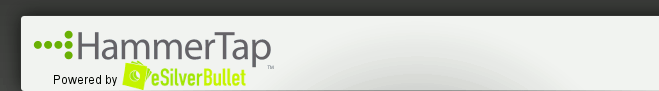 |
 |
 |
Lesson 1: It´s PowerTime!Ready to take your sales to a whole new level? Now that you have the most comprehensive web-based market research tool available, along with thousands of your competitors´ mistakes and successes and this 5-lesson course, you are ready to power up your auctions! Hi, I´m Steve Nye, and as an eBay Certified Consultant, I am really excited about teaching you how to use PowerWeb to get what you need out of your auctions. My goal is to help you succeed using PowerWeb, so please let me know if I can be of any assistance to you. Simply drop me an e-mail.
Let´s get started, cause it´s PowerTime! This CourseDuring this 5-lesson course, you will get up close and personal with PowerWeb and learn how to use a competitor´s wins and losses to make more money on every listing. The best way to learn how to get the most out of PowerWeb is to complete this course, and don´t worry, we´ll have a lot of fun too! You will receive these lessons in your e-mail every Tuesday and Saturday. Or, if you just canât wait, at the end of the lesson you can click the link to advance to the next lesson. (That´s what I did. I sat down for about two hours and when I was through, I really knew my stuff!) Some other great educational resources are available in our online education center. Meet PowerWebIn a nutshell, PowerWeb lets you look at a group of closed eBay listings to discover:
I know what you´re thinking. This is all really great, but how does it work? PowerWeb uses licensed data directly from eBay to research market information on your specific product and category. This takes out all the guesswork for you as you create your listings. Once you learn how to use PowerWeb, you´ll be able to answer questions like:
Let´s take a tour of PowerWeb.
When you first open PowerWeb, you will see two search options (Keyword and Category), and several search fields. First, you´ll choose between Keyword Search and Category Search, depending on the focus of your research. Keyword SearchâResearching a Specific ItemKeyword Search is the best way to research a specific item you are planning to sell. When you enter your product, along with other search criteria, and hit start search, PowerWeb will search through thousands of closed auctions within the last 30 days and will return the results of how that product is currently doing within the market. How many are selling? How much are they selling for? What can I do to increase my profits? Finding the right answers to these questions begins with asking the right questions. Category SearchâResearching Within a Specific CategoryCategory Search is your search of choice when you are determining the size of the market for a specific product within a category, finding hot items within a category, or selling a rare item within a category. However, instead of reaching back 30 days, a category search reaches back 90 days to give you a snapshot for trending over the last three months. Advanced OptionsâMaximizing Your Search PotentialWith both Keyword and Category search, PowerWeb offers you several advanced options to maximize the accuracy of your results. Advanced Options allows you to search for listings based on specific criteria:
Using Advanced Options helps you to narrow down your research to listings with specific criteria. This allows you to look at listings that sold items most like the item you would like to sell. I look forward to plunging into our next lesson, and getting started on some real market research. Until then, please complete the following quick assignment. Assignment #1: Check out your resources For this assignment, I want you to become familiar with the resources available to help you get the power to profit. Check out the following resources:
CONGRATULATIONS! You´ve completed Lesson 1. Have questions? Our support team is standing by to assist you. Look for Lesson 2 in your inbox in a day or two. Or, if you can´t wait, move forward to Lesson 2 right now. |
|||||
