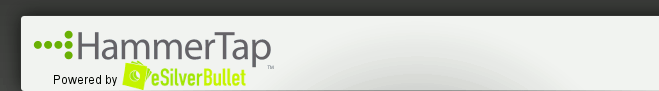Hello again, all of you eBay research fanatics!
Speaking of fanatic, I am a huge fan of the outdoors. One of my favorite outdoor sports is mountain biking, and since I only have a car, I have collected quite an array of bike carrier parts and accessories. Well, I think I mentioned that I recently moved, so it was time to get rid of some of these bike carriers.
So, I got on eBay, and I typed in the type of racks I wanted to sell in the search bar. Of course, eBayâs search engine returned listings it had found with my keywords in their listing titles. There was a large quantity of these racks being sold, but they were all different, and all had very different listing titles.
That left me with a challengeâcreating a winning title that would help me hog the spotlight. What does it mean to hog the spotlight, you ask? Hogging the spotlight means that you are drawing all the attention you can to your listings through the variety of words that you use in your title. The problem is, if your title doesnât match what the customer is looking for, they will never even see your item, even though it might be exactly what they are looking for. Thatâs why HammerTapâs exclusive keyword analysis helps you determine the combination of words that will help you hog the spotlight, which in the end, brings in more money.
Utilizing Keyword Analysis
I did the research in HammerTap for a rack system I wanted to sell. After I had filtered out the auctions that didnât apply, I opened up the Keywords window. This is where we go to get the words that weâll use to build that winning title.
Remember, you can move the data around in this window, so you can look at this information from whatever angle you like. I like to organize my results like the illustration below (click on the thumbnail to view the full-size image).

You can see that I have the data sorted by the # of Auctions, and have arranged the columns to have the # of Auctions column next to the Auction Success Rate and ASP/Item columns.
To do this with your own product:
- Make sure the data is sorted in descending order for # of Auctions.
- Scroll to the right of the screen until you find the Auction Success Rate column.
- Left-click and hold on the Auction Success Rate column and drag it to the left of the window.
- Drop the Auction Success Rate column next to the # of Auctions column. Green arrows will appear to show you where to drop it. Let go of the mouse to drop the column.
- Now drag and drop the ASP/Item column next to the Auction Success Rate column.
Now that we have the data in front of us, we are ready to build that title that will hog the spotlight.
Building that Winning Title
We want to find a good combination of words that will give us both a high Average Selling Price and Listing Success Rate. If we can do this, we are using keywords that shoppers are using when they search for an item. How do you know that this is the case? Because the items with the highest ASP and LSR have the highest demand, meaning the highest number of bidders bidding on a shortage of items.
Tip: You might find keywords that will also help you pinpoint hot-selling products using this same method. For example, if youâre selling clothing, you might use this window to check out which brands, colors, and styles are in the highest demand from the highest paying buyers.
For this item, the Average Sales Price was $121.08 and the Average Success Rate was 74%. So, we want to use words that get us higher than this average. In this example, the keywords ROOF, Q, and TOWERS had the highest LSR (at 90.00%, 80.65%, and 80.52% respectively). Likewise, the word LOCKS had the highest Average Selling Price per item at $134.80. These words all match the product Iâm selling (a roof-mounted Yakima Q Towers bike rack with locks). It is important to pick the highest-selling, most successful keywords in your resultsâbut make sure the words you choose represent the product you are selling!

Click on the thumbnail above to view the full-size image.
From these words, I created my sizzling-hot title: âYakima Q Towers Roof Rack w/Locks.â This listing title brought in a sale much higher than the average of $121.08.
The Facts Never Lie
I have to be honest with you. The next set I sold, I listed with different keywords. I used the title âYakima Q Towers Rack w/Locks.â Through this mistake, I learned that leaving out the word ROOF brought in a much lower end price.
I learned to follow the facts. What I thought would be a better title, ended up not being as compelling. In order to hog the spotlight, I needed the word ROOF in my listing.
Now I carefully select the keywords to use in my listing title according to their effect upon my success rate and sales price. You should do the same with your auctions. Even if you are selling the perfect product, no one will buy itâlet alone see itâif it doesnât include the keywords they are searching for. Something as simple as the word ROOF can add more than $50 to your total sales. Now thatâs what I call Powering up Your Auctions!
Now you must be dying to open HammerTap and work on hogging the spotlight. Okay, okayâyou're free to go!
Hope you have a very successful week!!
Steve