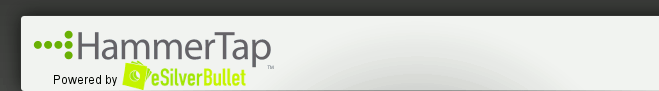 |
 |
 |
Avoid Listing Fees that Don't Make Your Money!By Amy Kendall, Research Education Specialist
You've been there before. Your old car just isn't what she used to be, and it's time for an upgrade. You walk into a car dealership, and the car salespeople swarm over you like sharks smelling fresh blood. But this time, you're prepared. You've done your research, and you know exactly which car you want. You walk right to it. The color is perfect. It purrs happily as you test-drive it. Yep, it's the one. You bring the key with you as you approach the front office to do the paperwork. You pride yourself in knowing that this time you won't end up paying more than you can comfortably afford. Well, that is your intention anyway. Then it happens. Feature Creep"Do you want air conditioning?" the salesperson asks. What a strange questionâof course you want to stay cool during the summer! The salesperson makes a little tic on a sheet of paper to indicate your preference. The list of features goes on and on. A car stereo upgrade will only cost a couple of bucks a month extra, so you think, "What the heck, I'm worth it." Cruise control gets added, and summer just wouldn't be summer without a sun roof... you see where I'm heading here. Before long, the total at the bottom of the page begins to look nothing like the price you had in mind. Sticker shock sets in. You add the numbers up, and it tallies correctly. You sign the bottom line, confused over what just happened. With a grin, the salesperson hands you the keys to your new car. In a stupor, you drive your new car home. Within a day or so, you've forgotten all about the difference between what you intended to spend and what you actually paid. But you pay for all those extra features with every higher monthly payment for years to come. eBay Listing FeaturesThis happens with eBay listings too. You take a great picture of the product you want to sell and write up a good description of it. You now get a list of options. "Of course I want to use a gallery picture with my product," you think. You click a mouse once and add this feature to your listing. Now it gets less clear. Do you want your listing in bold text? Is it worth the $1.00 to bold it? Should you apply a reserve price to the item? Many Options, But Which Are Profitable?Like when you added features to your new car one by one, eBay listing features can quickly spiral out of control. The problem is that there is no rule of thumb for determining whether specific features will result in enough increase in the closing price to justify the added expense. But that's not to say you won't hear a lot of opinions on the subject. eBay advice is everywhere. Some may tell you to always set a reserve price for your listings to ensure you don't sell the item for less than it cost you. For some products, that's sound advice. For other products, you'll end up with a higher closing price on average without the reserve feature. So how do you know when the extra features are worth it? Determining If a Listing Feature Is Worth ItYou can discover which listing fees to avoid by determining which ones do nothing to increase your final sales price or your listing success rate. This is especially true for high-volume sellers. When youâre listing and selling several items a day, those listing fees really begin to add up. Ultimately, if listing features arenât doing anything for you, why keep paying the unnecessary listing fees? For example, bolding your title costs $1.00, but unless it increases your profits by at least that amount or increases your sales success rate by a considerable amount, you shouldnât use it. By analyzing exactly what each feature does for your listing, you can avoid unnecessary fees. Letâs use HammerTap to look at a few examples. I did a little research on expensive shoes, and wanted to see how different listing features affect the success rate and sales price. Using HammerTap, I researched Jimmy Choo shoes and found the LSR (Listing Success Rate) to be 40.03% and the ASP (Average Sales Price) to be $197.65. Any feature that does not get us above a 40% success rate or $197.65 sales price is not worth the cost of the listing fee.
Figure 1 shows a starting price of one penny. Its low starting price stimulated a lot of bids. But what we care about is profit at the end of the sale. Did the bidding frenzy result in a higher purchase price? No. After I ran my search, I went into the Which Listing Enhancements Should I Use? report and looked at the information on the various listing features. Figure 1 illustrates how using the Bold feature increases the selling price from $197.65 (the average price regardless of listing features used) to $253.41, with the difference of $55.77 shown in green. So even though the Bold feature cost us $1.00, we would still be increasing our profit margins by using this feature because, even after paying the fee, you can count on making $54.77 over not using the feature. Effect of Listing Features on Listing Success RateBut that's only half the story. We also want to consider the LSR. In this case, the Bold feature actually increased not only our average sales price, but also our listing success rate. Our LSR jumped from 40.03% to 44.59% (the difference on 4.57% shown in green in Figure 1), making the Bold feature well worth it. However, if the feature caused the listing success rate to drop significantly, even if it does increase the average sales price, you would want to take a very close look at whether or not the feature would be a wise choice. Let's look at the Highlight feature to see an example of when we would want to be very careful in our analysis, despite the promise of a higher sales price.
Listing with this feature, we increase the selling price by a very tempting $227.35. But, this feature also results in a 20.03% drop in our listing success rate (marked in red). We donât have a very high listing success rate to begin with (our LSR regardless of features used is 40.03%), and losing another 20% would certainly be a hit. However, the most important thing to notice about Figure 2 is the number of listings. There were only 10 listings that used the Highlight feature, and this just may not be enough information for me to make a solid listing decision, especially when the Highlight feature costs $5.00. Only 10 listings is a very small sample size, and it might simply be a coincidence that these 10 listings got the prices and listing success rates that they did. The data isnât proven or reliable because of the limited number of listings. Step-By-Step ProcessSo the process is as follows:
Different Product, Different ResultsTo illustrate how what works for one product often won't apply to another product, in this second example weâll look at a completely different product, DVD players. Initial research in HammerTap showed that for portable DVD players, the ASP (Average Selling Price) came to $83.02. The Auction Success Rate was 63.77%. So for this example, unless adding a listing feature increases the ASP over $83 plus the cost of the listing feature, we won't consider the feature a success.
Figure 3 shows us that for portable DVD players, the use of the following listing fees increased the Average Selling Price more than the cost of adding the listing feature:
This is where your keen eye for listing fees comes into play. Notice that the Reserve feature does have a positive profit margin, but it also decreased our LSR by about 17%. This feature is probably not worth the extra listing fee because it only increases our ASP by about $4 and it significantly decreases our LSR. Itâs also important to remember that this research was based on a general search of portable DVD players. I looked into Sony, Panasonic and JVC and found that the various listing features all affected the LSR and ASP differently. So, how do listing features affect the success rate and profits of your own products? Only by relying on accurate research results can you leave out any guesswork and unnecessary fees. Looking at Listing Fees from Different AnglesAlthough the research tells you which features are successful and which are not, as the decision maker for your listings, you should look at listing fees from different angles. Here are a few to consider.
Rememberâevery listing is different. A highlighted title, for example, may work for one product but not for another. The most important thing is to carefully look at your products and the associated listing fees. Without research, you risk wasting money on listing fees that simply don't add to your bottom line. Worse yet, using the wrong eBay listing features will actually hurt not only your profits, but your likelihood of successfully selling your products. So, are you spending money on unnecessary fees, or are your fees making money for you?
|
|||||



