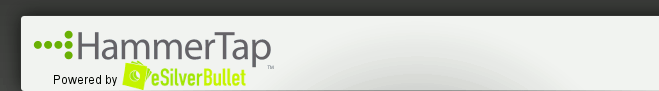Increase Your Auction's Chances of Getting Found
by Jen Cano, eBay Certified Consultant
Okay, youâve done all the research and youâve found the perfect item to list on your auction. Youâve got what people want so they should be knocking down your door to buy your product, right? Not necessarily.
Even if you create the most wonderful auction listing, it doesnât mean buyers will find it. After all, if theyâve never been to your store, how do they know what you have to offer?
Thereâs no better way to show what you have to offer than taking your product to the customers. Here are a few pieces of data that will tell you where buyers are looking for your product:
Finding a Successful Category
1. First, find out which category buyers are looking in. For this, we will want to compare the categories with the sales price. Go to the Auctions tab for this information.
2. Click on the Category 1 column heading and drag it up into the gray area just above the table.
3. Click on the Total Sales column heading and drag it up into the gray area just above the table.
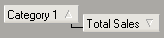
4. The table should now show every category the auctions were listed in. Click the + sign next to a category to see what the corresponding sales prices were. Click the + sign next to the sales price to view the auction information.
5. Look at several categories in comparison to the sales prices to determine which category might be best for you.
Finding Keywords to Use in the Title
1. Now go to the Keywords tab. This tab shows every word included in every auction in your research. Here you´ll discover which words buyers most likely used to search for auctions that match what you are selling.
2. Click the Auctions with Sales column heading. This will sort the keywords in order from the least to greatest number of auctions that sold that had the keyword in it. The higher the number of sold auctions that corresponds to a word indicates a stronger likelihood that buyers will find your listing when they are looking for products like yours.
|