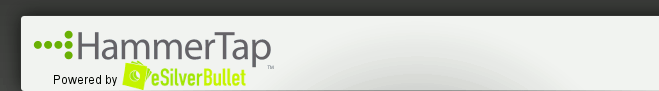Optimize Your Auction Listing
by Jen Cano, eBay Certified Consultant
Once you´ve found a product that is likely to sell and shows promise for an acceptable profit, you´re ready to optimize your auction to increase its chances of selling and to boost the sales price.

The Report tab has several reports aimed at helping you make important decisions about what auction type has performed the best, which listing features are likely to help you, the best starting and ending day (down to the hour), and the optimal auction duration.
Reading a Report
Each of the reports on the Report tab are organized in the same way. Take a look at the Auction Type report to find out which auction type has been the most successful for the auctions included in your research:
1. Scroll down the Report tab to find the Auction Type report (or click its link at the top of the Report tab).
2. Look at the Auction Success Rate column to determine which auction type had the largest percentage of sales.
3. Look at the ASP (average sales price) per Auction column to determine which auction type had the largest average sales price.
Note: Sometimes one auction type yields the highest success rate, while another yields the highest sales price.

In the table above, regular auctions without buy it now had both a higher success rate and a greater ASP (average sales price).
Be sure to read the other reports in the âSeller´s Guideâ to find out important information about:
* Auction listing features that might positively influence the sale of your auction.
* The best starting day.
* The best ending day.
* The best hour of the day to end your auction.
* The best auction listing duration.
Call for Topics
We want to know what you want to know about the world of auctioning for future issues of Auctionography. The topics don´t have to be limited to auction research. For example, last week we recapped a report on the eBay buyer profile. Please send your requests to auctionography@hammertap.com.
|