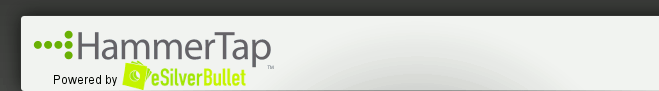by Jen Cano, eBay Certified Consultant
When posting a product to auction, do you ever ask yourself, âWill this product sell? And if so, how much will it sell for?â This is a valid question that most Internet entrepreneurs would love answered.
Know your odds before you go to auction. This step will help you decide whether you want to take the chance on the product or whether you need to search for another product to sell.
Note: Before moving on to the following step, be sure you've narrowed your research to include only those auctions that match your criteria. For more information on narrowing your research read last week's Auctionography article, âGetting Meaningful Research Results.â
First, let´s make sure there aren´t any auctions that are likely to skew the statistics:
1. Click the Auctions tab.
2. Click the Total Sales column heading to sort the table by the auction sales price.
3. Look at the auctions to see if any of the high-priced items might be over-inflated, thus skewing the statistics. For example, an auction that sells for three times the price of other auctions will make the day it sells on seem to be the best day of the week. (Remember to check the quantity of items available for the auction when deciding whether or not the price is inflated.)
4. Deselect the checkbox in the Include column that corresponds to the auction you want to eliminate.
5. Click the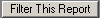 button.
button.
HT will recalculate all of the statistics for every report, eliminating the auction you excluded.
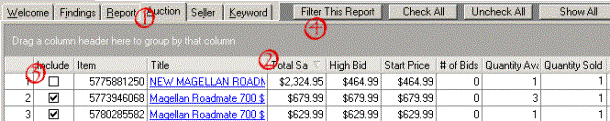
Now comes the exciting partâthe reward for all your labor. Let's find out, statistically speaking, whether your product is likely to sell and for how much.
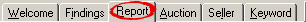
1. Go to the Report tab.
2. Find the Executive Summary (shown below).
3. Look at the dollar amount for the Average Sales Price. This is the average amount that the auctions included in your research sold for. You want to make sure that, if this is the amount you sell your product for, you will still make a profit from it. Remember to figure in your eBay listing fees and your payment fees.
4. Look at the percentage for the Auction Success Rate. This is the percent of auctions included in your research that ended in a sale. If the percentage is fairly low, you can probably expect to list the auction more than once before it sells.
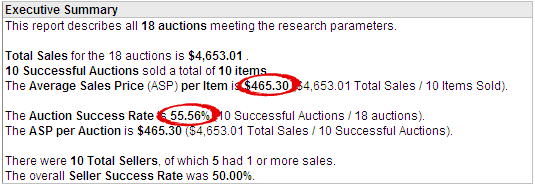
In the Executive Summary above (found on the Report tab), 55.56% of the auctions included in our research sold. The average selling price for those that sold was $465.30.
When posting a product to auction, do you ever ask yourself, âWill this product sell? And if so, how much will it sell for?â This is a valid question that most Internet entrepreneurs would love answered.
Know your odds before you go to auction. This step will help you decide whether you want to take the chance on the product or whether you need to search for another product to sell.
Note: Before moving on to the following step, be sure you've narrowed your research to include only those auctions that match your criteria. For more information on narrowing your research read last week's Auctionography article, âGetting Meaningful Research Results.â
Eliminate Auctions that Will Skew the Statistics
First, let´s make sure there aren´t any auctions that are likely to skew the statistics:
1. Click the Auctions tab.
2. Click the Total Sales column heading to sort the table by the auction sales price.
3. Look at the auctions to see if any of the high-priced items might be over-inflated, thus skewing the statistics. For example, an auction that sells for three times the price of other auctions will make the day it sells on seem to be the best day of the week. (Remember to check the quantity of items available for the auction when deciding whether or not the price is inflated.)
4. Deselect the checkbox in the Include column that corresponds to the auction you want to eliminate.
5. Click the
HT will recalculate all of the statistics for every report, eliminating the auction you excluded.
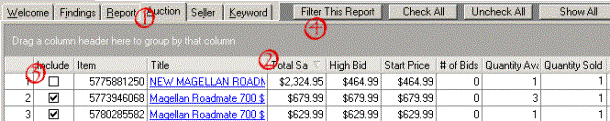
Check Out the Executive Summary
Now comes the exciting partâthe reward for all your labor. Let's find out, statistically speaking, whether your product is likely to sell and for how much.
1. Go to the Report tab.
2. Find the Executive Summary (shown below).
3. Look at the dollar amount for the Average Sales Price. This is the average amount that the auctions included in your research sold for. You want to make sure that, if this is the amount you sell your product for, you will still make a profit from it. Remember to figure in your eBay listing fees and your payment fees.
4. Look at the percentage for the Auction Success Rate. This is the percent of auctions included in your research that ended in a sale. If the percentage is fairly low, you can probably expect to list the auction more than once before it sells.
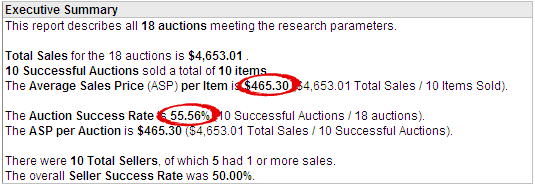
In the Executive Summary above (found on the Report tab), 55.56% of the auctions included in our research sold. The average selling price for those that sold was $465.30.
Call for Topics
We want to know what you want to know about the world of auctioning for future issues of Auctionography. The topics don´t have to be limited to auction research. For example, last week we recapped a report on the eBay buyer profile. Please send your requests to auctionography@hammertap.com.
|
Sponsored by: Click here to get products to sell on eBay right now!
|