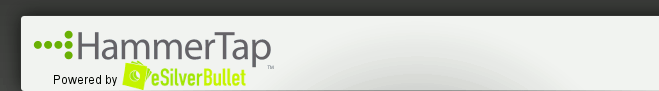 |
 |
 |
Lesson 10Building Your Research LibraryHey Almost Graduate, I know exactly how you feel to have this be your final lesson, and then—graduation!! But do you remember when you graduated? When I graduated from college, one thought continually crossed my mind, "Am I ever going to use what I learned again?" Now that you have finished this course you may be thinking the same thing. Once I know all the research for my product, I will never have to do it again. Wrong! Remember I told you that executives always keep their facts fresh? You need to do the same thing as the executive of your business. In order to keep your facts fresh, you´ll need to build an effective research schedule and research library. Building a Research ScheduleA research schedule is a schedule of daily, weekly, and monthly goals to keep you in touch with the market. Because the market constantly fluctuates, it is important to stay connected, both to adapt to changes and to anticipate them. The more in touch you are with the market, the more you can use it to your own advantage! For example, when I first looked into selling a product on eBay, I found that Sunday evening was the best time to close my auction. A few weeks later, I went back and did the research again and found that Friday was now the best day to close. Had I not gone back and taken another look at the market, I would have missed out on the best time to sell my product. When you begin research on products to sell, make yourself a schedule and update your research on a regular basis. At least once a month (or even once a week!), re-research your product to make sure you´re taking advantage of the market and creating the optimal listing. Remember to think of yourself as the executive of your internet business—an executive makes decisions based upon facts for the upcoming quarter, as well as the past quarter. You need to rely on current and up-to-date information to run a successful business. The research we did in these lessons does take a long time. That is true, but once you have done it, you can simply edit your saved report and go in and change the dates to research current auctions. Then you can analyze your current research with your saved report from last month. Turning Reports into Treasure TrovesNow throughout this lesson we have continually used our saved report, iPod 30GB filtered. I hope that as you completed the assignments for your own products that you remembered to save your own reports. Saving your reports can help you track trends and compare different products to see what´s most successful. Remember, to save a report:
Saving your reports allows you to build a base of knowledge about a particular product, from which you can track popular trends, changes in listing success, and the like. Once you have a built a knowledge base for potential products, you can open and compare your saved research reports and track the success of brand names, listing elements, and more! Assignment #10: Set a research schedule and start building your research libraryNow it´s time for you to set up a research schedule for your products and your category. Start with at least a once-a-month snapshot research schedule. If you notice drastic changes in the market from month to month, you may want to start researching weekly or bi-weekly. Once you build your research schedule, start saving your reports and building your research library. Go back to these reports to analyze changes in the market. (Remember, you are an executive who makes executive decisions based on facts!) CONGRATULATIONS! You have successfully completed this course! If you need more resources, don´t forget to check this out:
Congratulations on completing this course! |
|||||
 .
.