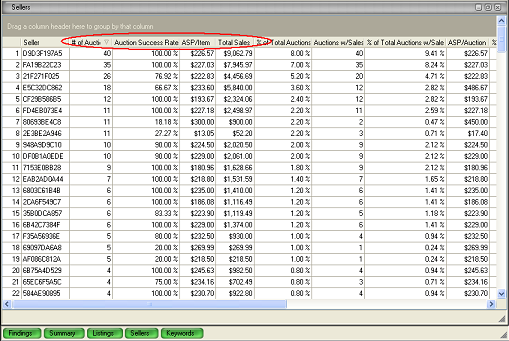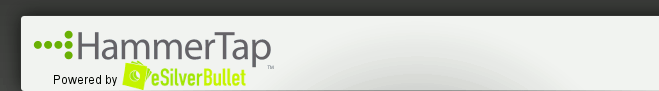 |
 |
 |
Lesson 7Determining the Size of the MarketHi Research PowerBroker! So, did you catch any big fish since our last lesson? I hope you did, but if you didn´t, today we will learn how many fish are actually in the sea. In other words, we´ll anwser the questions "What is the supply and demand for my specific product?" "How many sellers are in the market?" and "Where do I fit within the market?" To get started, we are going to use both the iPod 30GB filtered and the iPod 30GB Category Search reports to answer these questions. What is the supply and demand for my product?Open the iPod 30GB filtered report and click on The Results section at the top of the Findings window will tell us our supply and demand for a specific product.
We can see that our supply is 500 auctions and our demand is 83.00% Listing Success Rate. For our specific product, these numbers tell us how saturated the market is for iPod 30GBs. Now, what if we want to know the supply and demand of the whole market—let´s say "iPod 30GB (7,500 songs)"? Open the iPod 30GB Category Search report and look at the Results.
Our supply for this category is 500. If we entered in a larger number to search, we could find the exact supply, but for a category such as this, that is a large supply. Our demand within this category is 86.60%.
Now as an executive decision maker, you can determine whether or not you want to invest in more products of this type or products within this category. If supply is high and demand is low, you may not want to invest. However, if supply is low and demand is high, this is a product you will want to jump on. (I recently found a product with very low supply and high demand, and now I am looking for other products like that. Those are the real money makers.) How many sellers are in the market?Now that we know our supply and demand, we need to know how many sellers are out there. While you still have the Findings window open, take a look at the Results for both our category search and specific product search. This tells us how many sellers had a sale within this market. But how do we know if these sellers are just one-time sellers, or if they are building a business selling in this market? To find this out, let´s go to the Sellers window of your iPod 30GB filtered report (click on Now let´s move the data around a bit to get a closer look. To do this:
Now we have our data arranged to look at it like an executive. But, what are we looking for? Look at the sellers who have a high # of Auctions and those with a high Auction Success Rate as well as high Total Sales prices. Check their starting prices, their titles, their descriptions—anything that will help you analyze their sales and make your sales better.
Optimize your auctions against theirs and pretty soon you will beat out the competition because you know the supply and demand, as well as the size of your market and the competitors within that market. Where do I fit within the market?Now it´s time to do your own analysis of your sales. Conduct a Seller Search using your own seller ID. Find the LSR and ASP for your auctions. Compare these numbers against the market research we completed above. Since you may be selling a different product than iPod 30GBs, you will need to conduct your own market research for your product, as well as the category in general just like we did above. Then research your sales and compare them with the supply and demand in your market. Are you selling as much as you can or could you sell more? Are you making the most money or could you make more? Answering these questions will help you become a leader within your chosen eBay market. Assignment #7: Master your fishing techniques!Now that you know how to select the correct category and starting price from last lesson, it is time for you to truly find out more about where you are fishing. What is the market like? What is the supply and demand for your product and your market? Where do you fit into the equation? How can you sell more? How can you make more? Take some time now and research the answers to these questions using the techniques you learned in this lesson. You are well on your way to becoming a sales leader for you products and within your category. CONGRATULATIONS! You´ve just finished Session 7! Remember, our purpose isn´t just to provide you with powerful research and say "good luck!" We want to follow it up with support and education so you´ll know exactly how to put it to work for your business. |
|||||
 .
.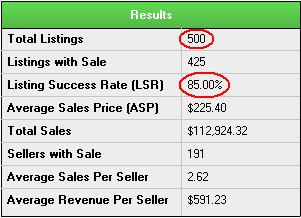
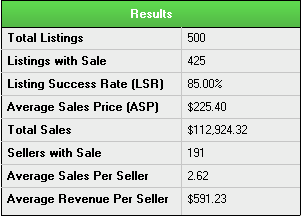
 This is a good opportunity to narrow your research. If you really want to see how big a market is, it is better to narrow your research to the smallest category possible, enabling you to see more specific market trends.
This is a good opportunity to narrow your research. If you really want to see how big a market is, it is better to narrow your research to the smallest category possible, enabling you to see more specific market trends. ).
).